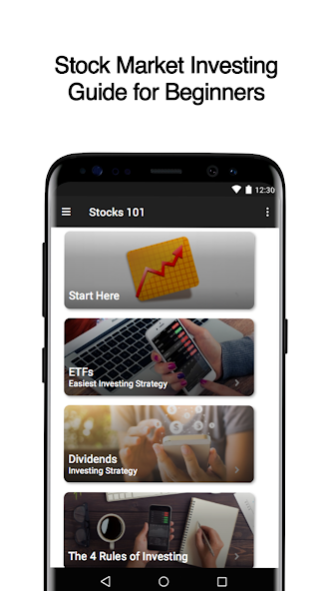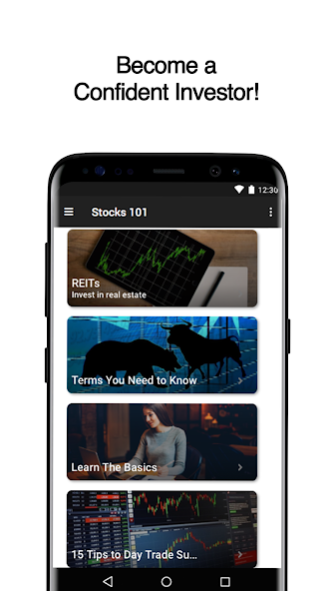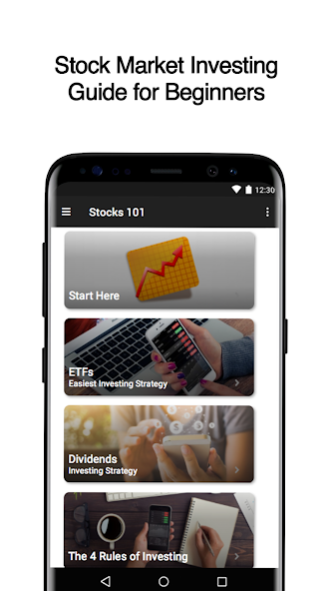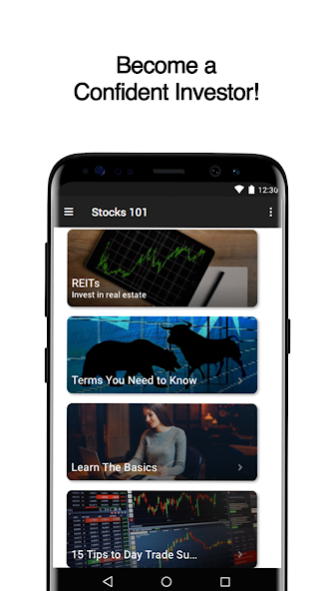Investing in Stocks 101 2.1
Free Version
Publisher Description
📈 Learn how to invest in stocks and make money!
Anyone can master investing in the stock market and reach their financial goals. Here is what’s inside:
✔️ FREE INVESTMENT GUIDE:
Learn how investing works and gain confidence in your abilities. This app will teach you how to be a successful stock investor for free!
✔️ WHAT TO BUY
Learn about Stocks, Mutual Funds, ETFs, Dividends, Forex, day trading and more and the pros and cons of each.
✔️ FOR BEGINNERS
No prior experience or knowledge needed. Our investment guide is easy to follow and understand.
✔️ WHAT YOU’LL LEARN
1. Why everyone should learn about investing
2. Differences between long term investing, forex, day trading etc
3. How to purchase stocks, ETFs etc
4. Important words & definitions you need to know
5. Investing advice from Warren Buffett, Charlie Munger etc
6. What to learn first (investing stocks, forex, etc)
8. And much more!
This investment guide has over 50,000 happy installs. Download for free!
About Investing in Stocks 101
Investing in Stocks 101 is a free app for Android published in the Reference Tools list of apps, part of Education.
The company that develops Investing in Stocks 101 is Alex Dabek. The latest version released by its developer is 2.1.
To install Investing in Stocks 101 on your Android device, just click the green Continue To App button above to start the installation process. The app is listed on our website since 2020-03-18 and was downloaded 2 times. We have already checked if the download link is safe, however for your own protection we recommend that you scan the downloaded app with your antivirus. Your antivirus may detect the Investing in Stocks 101 as malware as malware if the download link to com.futureappz.stockmarketinvesting is broken.
How to install Investing in Stocks 101 on your Android device:
- Click on the Continue To App button on our website. This will redirect you to Google Play.
- Once the Investing in Stocks 101 is shown in the Google Play listing of your Android device, you can start its download and installation. Tap on the Install button located below the search bar and to the right of the app icon.
- A pop-up window with the permissions required by Investing in Stocks 101 will be shown. Click on Accept to continue the process.
- Investing in Stocks 101 will be downloaded onto your device, displaying a progress. Once the download completes, the installation will start and you'll get a notification after the installation is finished.